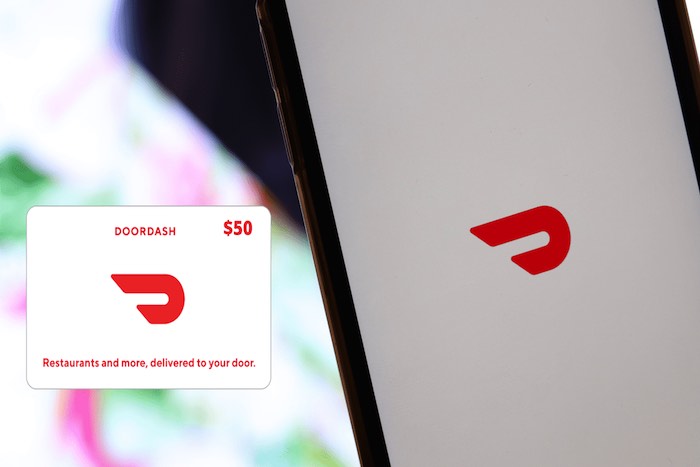We have been hearing about DoorDash as a 24/7 online delivery service specializing in food and grocery delivery. Members of my family are regular users of this fast and effective service. We can get food delivery whenever we need it, and whatever we ask for. DoorDash riders have been serving us delicious food for years including from Panera Bread to Mcdonald’s. Now people have been questioning the existence of DoorDash’s renowned feature, the DoorDash gift card. Let me clarify it first. Yes, DoorDash has a gift card which is called the DoorDash gift card, and you can buy it from many places, like retail stores and online markets places. The gift card is actually a prepaid card where the specific credit will let you buy and send items from the on-demand platforms.
In 2019, DoorDash launched a creative idea for the customers like us who like to send wishes to dear ones. DoorDash has both physical and virtual gift cards for customers, and the virtual cards come through email. There are thousands of physical stores for different retail brands where you can get any gift card you want. Keeping in mind the special occasions, DoorDash brings gift cards to the market in five colors. You can pay for your orders with any of the gift cards sent to your beloved ones as a token of love or appreciation. In this article, I have everything you need to know about where to buy a DoorDash gift card.
How to buy a DoorDash gift card
Though all we know is that a gift card can be a good present, sometimes we don’t know how to buy this sort of gift card. It is possible to buy a gift card using DoorDash.com or through the mobile app. You can get two types of DoorDash gift cards: one is digital, and the other is physical. You may follow some steps in the following to buy a DoorDash gift card.
- Step 1 : Either go to the DoorDash website or open the DoorDash app.
- Step 2 : You will find an account icon at the top of the left side of your mobile app screen. If you are using the DoorDash website, then you will see the hamburger menu on the top left side of the screen.
- Step 3 : Find “Gift Card” from the list.
- Step 4 : Pick “Buy Gift Card” and choose your card style, amount, payment details, recipients’ details, etc.
- Step 5 : Once completed, your DoorDash card is ready to enjoy.
Where can I buy a physical DoorDash gift card?
Physical DoorDash gift cards are available in some famous stores where you can get this physical card easily. Also, you may send this gift card physically to your loved one. Physical DoorDash can connect you with your favorite one to make your days happier. Don’t worry! A physical DoorDash gift card is also redeemable. Here are some store names that offer physical DoorDash gift cards.
- Best Buy
- Walmart
- Safeway
- Giant Eagle
- Kroger
- Target
- Bj’s Wholesale club
- Albertsons
DoorDash gift card at BestBuy
Already many DoorDash users know that DoorDash gift card is available at BestBuy.com. If you have decided to use a gift card, then you may head over to BestBuy.com. The value of the gift card is similar to others $25, $50, $100, etc. On the BestBuy website, you have the option to customize your gift card. To redeem, you just need to enter the code number on your card. You have both facilities for getting a card from Best Buy either online or physically.
DoorDash gift card at Albertsons
Albertson is one of the shops that allow you to buy a DoorDash gift card from this store. Albertson has a wide number of locations in the USA, just go to any of them to purchase a DoorDash gift card.
DoorDash gift card at Safeway
Safeway also sells DoorDash gift cards. There are several values of cards available in Safeway, including $25, $50, and $100. Safeway only offers physical DoorDash cards since there are no options for online gift cards. You will find gift cards easily in most Safeway locations in the USA.
Where can I buy a DoorDash gift card online?
For buying a DoorDash gift card online, you may take help from various websites, Doordash.com is one of them. When you consider buying a DoorDash gift card, you have the option of choosing the DoorDash eGift card. You will be able to buy a DoorDash eGift Card at brick-and-mortar stores. Several websites offer this gift card, including Walmart, Amazon, Paypal, and Best Buy.
DoorDash gift card at DoorDash website
DoorDash’s website or app is reliable for purchasing a gift card online within a few minutes. I would suggest you make an account by signing up with the DoorDash website. During the order, you will have to submit some basic information (recipient’s email address and name). The card will be sent automatically to your friend or family member, whoever you choose. Once the recipient accepts the gift, you will get an instant notification.
DoorDash gift card at Paypal
Paypal gift cards also offer DoorDash eGift Cards. There are several ranges of cards available at https://www.paypal.com/us/gifts/brands/doordash. The customized amount starts at $25 and goes up to $100. You may purchase it for your loved one. Just input the recipient’s email address along with your name and address. If you want to get this card for yourself, PayPal will send it to your email address. To purchase from Paypal, visit Paypal and add to the cart the DoorDash eGift Card.
DoorDash gift card at Amazon
You may buy both physical DoorDash gift cards and eGift cards on Amazon. First, select the exact number of cards you want to purchase. Amazon offers $25 to $150 and allows you to customize it as per your needs. To purchase an eGift card, you have to input the recipient’s email address, your name, and address. Once you have purchased this gift card, it will be sent to the recipient’s email address. For a physical gift card input an address that you want to receive even if you may enter a different address.
DoorDash gift card at Walmart
A DoorDash gift card is available at Walmart. Walmart is a popular platform where people tend to buy anything according to their needs. Besides other products, sometimes Walmart provides a 10% discount for the DoorDash gift card. There are three designs of cards available: $25, $50, and $100. You may choose any of them for food delivery. No matter if there is any occasion or not, you may buy a discounted DoorDash gift card anytime from Walmart. You have a customization option for your requirements.
DoorDash gift card at Target
You will be able to get a DoorDash gift card at Target. Visit Target.com to purchase a DoorDash gift card of whatever value you want. Target is one of the most trusted destinations for buying DoorDash gift cards because they deliver fast.
DoorDash gift card amounts
The amounts of DoorDash gift cards vary; the average values are $25, $50, $100, $200, and $500. Five designs of cards come based on certain occasions and holidays. If you want to buy a gift card for DoorDash services, you will get any of the amounts. For example, eGifter.com offers amounts ranging from $25 to $200. On the other hand, DoorDash offers the amount of $25, $50, $100, $200, or $500. Fortunately, you have a chance to customize the amount of your card. Usually, you have to set a $25 minimum and a $500 maximum for your DoorDash gift card.
Almost all websites require a minimum amount to purchase a DoorDash gift card. Some brick-and-mortar stores allow buying a cheap number of cards, like $10, $15, and $20. If you want to purchase a cheap rate card, then keep an eye on those websites to see if they offer any cheap rates. Surf the web addresses until you find the perfect one. So that, your loved one can enjoy any surprise meal delivered at home.
How to send a DoorDash gift card to someone
Anybody can buy a DoorDash gift card either by tapping on the DoorDash mobile app or by visiting the DoorDash website. Besides buying it for yourself, you can also send it to someone else following the same procedure. To send a DoorDash gift card to someone else, you will have to select whether you want him/her to get it virtually or physically. As I mentioned earlier, DoorDash also has virtual gift cards called the e-gift card. Now let me explain to you the process of sending a gift card to dear ones.
- First, open the browser and hit on the DoorDash gift card website at https://www.doordash.com/gift-cards/. If you are comfortable with the DoorDash mobile app, then open it from your smartphone and tap on the account icon on the top left of the app interface.
- Now click on the menu option on the left of the web interface, and you will see the Buy Gift Card option.
- You will see the monetary amount list and can choose any of them as your plan. There you will see a list from $25 to $500, including several amounts to choose from. Besides, there is the customization option where you can enter your plan ranging from $25 to $500.
- Next, you will have to choose the delivery option referring to the way you want to send the gift to your dear one. You will see the options such as email, physical mail, and text message. Suppose you want to send it through physical mail, then choose the option and enter the address of the recipient. Otherwise, you will have to enter the recipient’s email address or phone number.
- Now, after submitting all the required information, click on the Add to Cart tab. Then you will see the checkout page. Remember that, DoorDash allows a customer to send up to 10 gift cards. In that case, you can click to add another gift to the cart. After that, you will have to enter the order payment in the respective field.
- After proceeding as per instructions and your desired order, click on the “Place Order” button (the dollar amount). Then DoorDash will start shipping the gift card to your desired address on time. Don’t forget to choose the date properly on which you want the recipient to get the gift card. If you didn’t set a date, then DoorDash will consider the delivery date the day of the order.
Once it’s sent, the recipient should get a message through the method you choose during the order. DoorDash will provide some information, such as the gift card amount and the PIN of the card. Besides, there is a personalized message option where you can write to the recipient. DoorDash will also provide the recipient with instructions, including the way to redeem the card.
Besides if you want to buy a bulk amount of gift cards then sign up for the buyer account. In that case, click on the Buy Gift Cards in Bulk tab that you will find when you scroll down the opening interface. Here you will need to set up an account. Here the condition is to buy a $25 DoorDash gift card to be eligible as an account holder.
How to use DoorDash gift cards
You will find the PIN for your gift card either on the back of the card or on the e-gift card page. You need a PIN and a DoorDash account to use DoorDash gift cards. First, redeem your card and use this PIN, then you will find fund details on your account. If you want to order something with cash at that time, you can also use your DoorDash gift card. Here is a step-by-step guide on how you can get your DoorDash gift card.
- Step 1: First, you have to open your DoorDash account and click in the right corner.
- Step 2: There you will find a gift card. Now enter the PIN of your gift card in the text field.
- Step 3: ‘Redeem your card
- Step 4: The amount will be shown
*Now, add your DoorDash gift card as a payment option.
- Step 1 : Go to “View Cart”
- Step 2 : Go to “Total” and press “Promo.”
- Step 3 : You will see “Have a gift card? And press “Redeem Now.”
- Step 4 : Enter the PIN of your gift card, then tap “Redeem a gift card.”
Once you have completed the redemption process, you can now use this fund as payment for your current order. When you use the website, the redemption process will be the same. Remember, though you have a gift card, consider the amount you may have to pay if the gift card cannot cover the entire amount of the bill.
See more : How to remove your DoorDash account payment method.
How to check a DoorDash gift card balance
To know your DoorDash gift card balance, just visit either website or app. You will find the menu at the top of the left corner. Just click the “payment” option for iOS or website users, or “payment methods” for Android users. On the screen, you show the exact amount of balance you have. Even though it will appear that you used past gift card credit that was recently added.
How to get a free DoorDash gift card
It is possible to get a free DoorDash Gift Card. You can get a completely free DoorDash by using some methods. An effective way is to carry out surveys online. After completing every survey, you will earn some points that you can redeem for gift cards if you have a certain number of points. Some apps offer gift rewards if you purchase anything from them. Shopkick is one of those that offer a free DoorDash gift card as a reward. Sometimes, newly launched companies offer giveaways on their social media platforms. You can look for any of them to get a free DoorDash gift card.
Do DoorDash gift cards expire?
Fortunately, the DoorDash card never expires. This means it doesn’t have any time limitations. Once you get this card, use it anytime whenever you want. I suggest using it early to avoid any loss or damage that may occur. Don’t worry about the fund, your fund will be the same until it will be ordered for any purchase.
What if your DoorDash gift card is lost or stolen?
You will see on the DoorDash terms and conditions page that” If your DoorDash gift card is lost, damaged, or stolen, it cannot be replaced or replenished.” That means DoorDash is not responsible for changing your card if anything occurs with this card. after purchasing it, use it as cash. So, you should attempt to redeem your card as early as possible to avoid any chance of losing or damaging your favorite card.