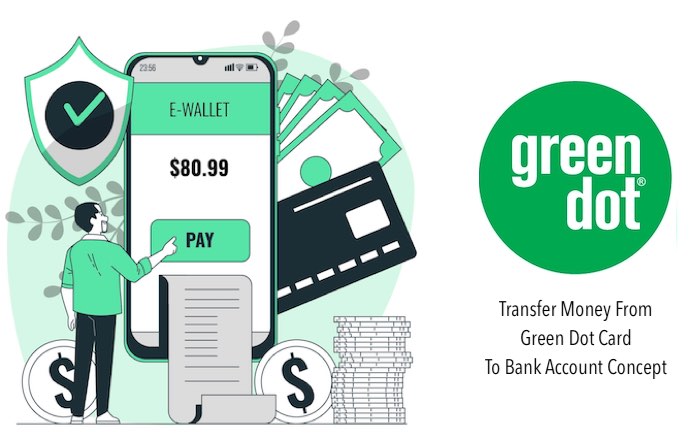Transfer money from your Green Dot card to your bank account in minutes with this simple guide. Green Dot cards are prepaid debit cards that let you shop online, pay bills, and access cash at ATMs without a bank account. But what if you need to transfer money from your Green Dot card to your bank account? Maybe you want to withdraw more cash than the card limit or use a different payment method.
Don’t worry, it’s easy and fast. In this guide, we will show you how to do it in three simple steps. You will also discover the pros and cons of using Green Dot cards, and how to avoid fees and delays. By the time you finish reading this article, you will know how to transfer money from your Green Dot card to your bank account safely and conveniently.
How Does Green Dot Card Work
Green Dot Card is more than just a prepaid debit card. It’s a versatile bank account that lets you receive and send money, pay bills, shop online, and access cash at ATMs. You can also transfer money from your Green Dot card to any other bank account in the country, with no hassle or hidden fees.
In this article, we will share with you the benefits and features of using Green Dot cards, such as:
- No minimum balance requirement
- Free bank transfers and direct deposits
- Free bill payments and cash checks
- Free savings account with Money Vault
- Cash back rewards and credit score improvement options
- Supportive customer service and FDIC membership
we will also show you how to transfer money from your Green Dot card to your bank account in three easy steps. You will be amazed by how fast and convenient it is.
Green Dot cards are available at thousands of retail locations, including Walmart, Walgreens, 7-Eleven, CVS, and more. You can choose from three types of Green Dot cards, depending on your needs and preferences:
- Green Dot Visa Debit Card: This card lets you save money in the Money Vault and withdraw it when you need it. You can also use it to shop online and pay at Amazon and Walmart.
- Green Dot Cash Back Visa Debit Card: This card gives you 2% cash back on online purchases and free withdrawals from in-network ATMs. You can also enjoy a no-fee savings account with this card.
- Green Dot Pay As You Go Visa Debit Card: This card offers free bank transfers and direct deposits, as well as the option to isolate some funds in the Money Vault. You can also save on fees with this card.
Steps to Transfer Money From Green Dot Card to a Bank Account
It’s easy when you have the account details and the correct information of the bank account. Since w use the Green Dot app, we can transfer money from my card to any Bank account whenever we need to deal with my business. The process goes through the ACH transfer. It’s the Automated Clearing House Network that the transfer processing. ACH secures the money transfer process which we have been enjoying for years. But remember that the Bank Account Number and the routing number should be correct and ready when you go for the transfer process online. Only legal residents and adults above 18 can activate the money transfer through the ACH. You can go to the website or tap on the Green Dot Card mobile app to transfer money from Green Dot to a Bank account.
- Log in to your Green Dot Debit Card account from the website. You can also open the app on your smartphone.
- Go to “Add Money or Transfer Money”
- Select Transfer Money
- Here you will have to enter the Bank account details where you want to transfer the money from your Green Dot card. The details mean the Bank name, the account number and routing number of that bank account, the amount you want to transfer.
- Follow the further instructions to finish the process.
After confirming the transactions, it takes up to 4 business days to reflect the amount in the destination account.
All Types of Green Dot Card Money Transfer & Receiving Process
It is quite helpful to manage cash and to make online transfers with Green Dot cards. You can transfer money within just a minute. Don’t worry; all of the transferring processes to the sources are quite easy. In this section, we want to share some of my personal experiences while we tried to transfer money from Green Dot Card to other sources. Here is the entire procedure below.
1. Transfer Money From Green Dot to PayPal
Since PayPal is also popular to deal with online transactions internationally, Green Dot also allows its users to transfer funds to PayPal any time. You just need to personalize your Green Dot card to perform the transfer process. Now, the steps of transferring payment process from Green Dot Card to PayPal are below:
- Receive and activate your Green Dot card
- Provide the recipients’ PayPal information and open the associated account
- select “Send” and it’s done.
Additionally, you may link Green Dot and PayPal using MoneyPak to make payments to an online retailer.
2. Transfer Money From Green Dot to Cash App
With the Green Dot black unlimited card that allows instant deposits, you can transfer money from Green Dot to the cash app. Here are the steps you should follow while transferring money from Green Dot to Cash App.
- Open Cash App on your phone
- Add card to your “linked accounts”
- Tap the Add Bank section
- Tap Add Cash
- Input exact amount
- Input Cash PIN and tap ID to conform
- Your Green Dot card will be directly debited from Cash App
3. Transfer Money From Green Dot Card to Someone’s Account
Green Dot provides the possibility of transferring money quickly throughout the United States. You can transfer money from your Green Dot card to someone’s bank account with ease. You only need to provide account details of the bank account. The recipient can receive the money immediately. The Green Dot account is only accessible to legal residents of the United States who are 18 years of age or older. Here are some simple steps to follow:
- Sign In to your Green Dot account
- Go to the section Pay bills People click on it
- Tap Pay People and click it
- Have to input recipient’s details: contact number, email address, routing number, and amount of transfer.
- Tap “continue” to check information
- Select send money to complete the transaction
Now, your money is available when the recipient accepts.
4. Receiving Money From Someone’s Account to Your Green Dot Card
It’s the basic feature of Green Dot that you can receive funds from another Green Dot account if you need to. If a friend or relative needs to send you money through their Green Dot prepaid card, here’s how they should do it.
- He or she Log in to his/her Green Dot account by providing log in details
- Pay Bills and People section
- Tap on Pay People and input your Green Dot card card details; email id, full name, account number, etc.
- Input the amount that He or she want send to you
- Tap “continue” to check information
- Send money to complete the transaction
5. Transfer Money to Green Dot Card Using a Credit Card
Green Dot card works as a general debit card and it is an excellent way to rebuild damaged credit with a Master or Visa card. For Green Dot card transactions, the user must have enough balance loaded in their Green Dot account to cover the transaction and any transaction fees. Here are two ways you can apply:
- Purchase a MoneyPak : You are not able to reload a Green dot card online through the website only your friend or family can buy this service named Money Pak. Go to MoneyPak.com to load your Green Dot card.
- Load at register : There are many retail locations where you can reload your Green Dot card. Just keep your Green Dot card with you and inform the cashier of what amount you want to load.
6. Transfer Money Off Green Dot Card at Walmart
With Walmart check caching, you can have your payroll or government check deposited directly to your Green Dot card, it helps you to make purchases immediately. You can Withdraw Money From My Green Dot Card at Walmart easily. Walmart has cashing fees and limits. Though this service is not available in some states and stores. Remember that, there are expenses:
- Card limits
- Reload fees
- Card balance limits
- Cashing fees
7. Transfer Money From My Green Dot Card to Another Green Dot Card
You can transfer money instantly to another Green Dot cardholder. It is possible to send money quickly throughout the U.S. with Green Dot. Only a few basic details are required, including your name and email address. The recipient will receive the funds immediately.
- Sign In to your prepaid card account
- Pay people and bills
- Select Pay People and send money
- Have to input recipient’s details: contact number, email address, and amount of transfer.
- Tap “continue” to check information
- Select send money to complete the transaction
Now, your money is available when the recipient accepts.
Green Dot Card Spending Limits
For controlling the movement of money, daily limits must be set. Yes, Green Dot debit cards have certain spending limits. Usually, there is a $400 daily maximum ATM withdrawal limit and the maximum general daily spending limit is $3000. Your card account cannot hold more than $10,000.
Ways to Add Another Card to Green Dot Account
just call (866)291-0818 if you want to add another credit card to your Green Dot account. In that case, you will need identification and complete details such as your social security number, phone number, and relationship with you.
Benefits of Using the Green Dot Prepaid Card
Discover the amazing benefits of using Green Dot cards, the prepaid debit cards that let you send and receive money easily and quickly. With Green Dot cards, you can:
- Transfer money to any account in the US with no hassle or fees
- Shop online and get cashback rewards with Green Dot cash back visa debit card
- Avoid cash and enjoy the convenience of paying bills and accessing cash at ATMs
- Save money with no overdraft fees, free check-cashing services, and free online bill payments
- Deposit money from another bank or checking account for free
- Lock funds in the Vault to stop purchases and save more money
- Get a card with no credit check and improve your credit score
- Join the VIP program and enjoy exclusive customer service, lower ATM fees, no-fee cashback, and faster card replacement